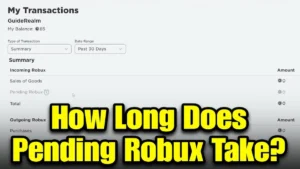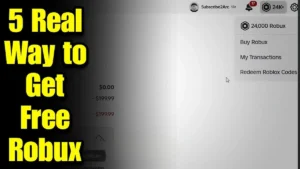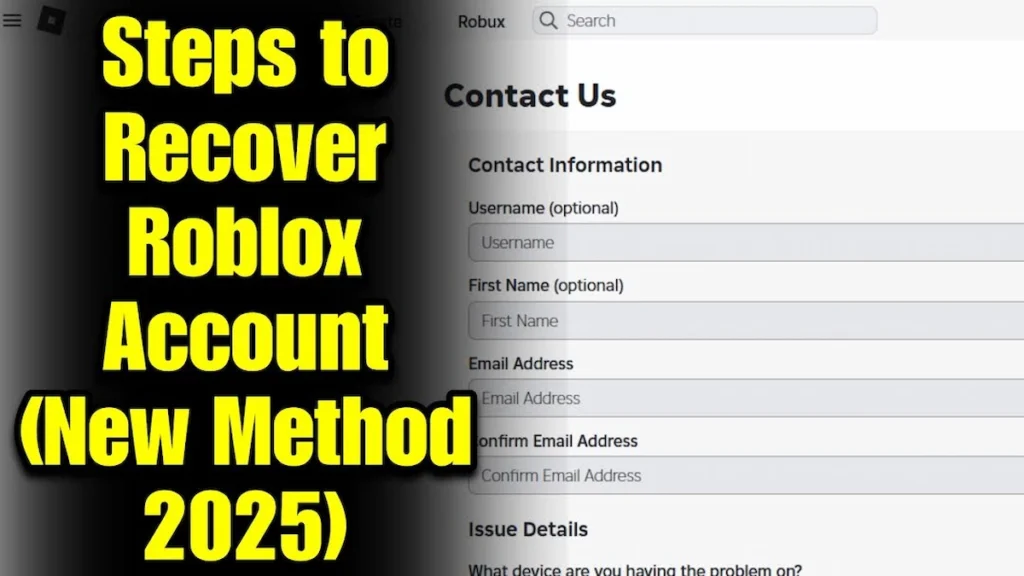
Few things are more stressful for a Roblox player than realizing you can’t access your account. Maybe you clicked on a suspicious link, fell for a social engineering scam, or noticed strange trades and missing items. Account loss can feel like losing hours of progress, hard-earned Robux, and even social connections.
The good news is that recovery is possible, but speed and accurate steps are critical. This guide walks you through every stage, from emergency action to ongoing protection, so you can get back to gaming and trading with confidence.
Why Accounts Get Lost or Hacked
Roblox accounts can be lost due to phishing scams, weak or reused passwords, malware, unauthorized device access, or following unofficial links and downloads. Sometimes, hackers target valuable accounts for items or Robux, while in other cases, recovery options (like email or phone) weren’t set up in time.
Steps to Recover Your Roblox Account 2025
1 Act Fast: The First Few Minutes Matter
As soon as you suspect your account is compromised or you’re locked out, stop using any device that might be infected with malware. Waiting only makes recovery harder, so move to a secure device, close any suspicious programs, and prepare to verify your identity.
2. Use Roblox’s Official Account Recovery Tools
If you have access to your verified email or phone number:
- Go to the Roblox login page and click “Forgot Password or Username?”
- Enter your username and the email address or phone you linked to Roblox.
- Follow the instructions Roblox will send you a password reset link (for email) or a code (SMS).
- Use that link or code to safely reset your password. Pick a strong, unique password you haven’t used before.
If you can’t access your email or phone:
Try alternate recovery first if only your email is lost, use your phone (and vice versa).
If neither option works, gather screenshots, purchase receipts, and details about your account history. You’ll need these for support.
3. Contact Roblox Customer Support (Provide Proof)
If automated recovery fails, Go to Roblox Support page (or search Roblox support from the homepage):
- Under Issue Details, select “Account Hacked or Can’t Log In.”
- Fill in your username, known email address, and as much information as possible. Details help Roblox verify you’re the rightful owner.
- Attach any proof: screenshots showing your username, previous purchase receipts (Robux or membership), and details about recent account activity.
- Write a clear, honest description of what happened.
- Support may take a few days to respond, so keep your inbox checked and be patient but persistent.
4. Secure Your Device Against Malware
Before logging in again, run a full antivirus and anti-malware scan on your device. Remove any suspicious browser extensions or programs. Reinstall your browser if necessary. Many Roblox account thefts happen via keyloggers or infected plugins, so be sure you’re not reinfecting yourself each time you log in.
5. Regain and Harden Account Security
Once your account is restored:
- Change your password to something unique and complex.
- Immediately enable Two-Factor Authentication (2FA/2SV) in Roblox’s account settings under “Security.” This adds another layer of verification.
- Double-check your recovery email and phone number. Add or update them as needed these are your primary safety nets for future issues.
- Review your account: check for missing items, unauthorized trades, and unrecognized linked devices or sessions. Report suspicious trades to Roblox support.
- Remove any old or unknown linked devices from your account security settings.
What to Do If Recovery Is Not Possible
Sometimes, Roblox cannot restore your account especially if you have no recovery email/phone, proof of ownership, or if too much time has passed.
Set up a new account with strong security practices from the start: use 2FA, link recovery info, and keep account credentials private.
Warn friends and groups not to trust your old account if it’s still being used suspiciously.
How to Prevent Future Account Loss
Never share your password, 2FA codes, or recovery info not even with friends or supposed “admins.”
- Avoid clicking on unknown links or installing unofficial extensions or scripts related to Roblox.
- Regularly check and update your recovery information in your account settings.
- Use strong, unique passwords, and change them if you suspect any breach, even outside Roblox.
Conclusion
Losing a Roblox account can be tough, but nearly every situation has a solution if you move quickly, provide strong proof, and secure your devices. Make a habit of keeping security and recovery options updated, and you’ll always have a way back if things go wrong.
For more guides on Roblox security, safe trading, and community protection, bookmark this page and share it with your fellow gamers.
Also Read: