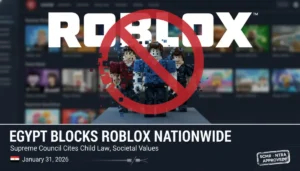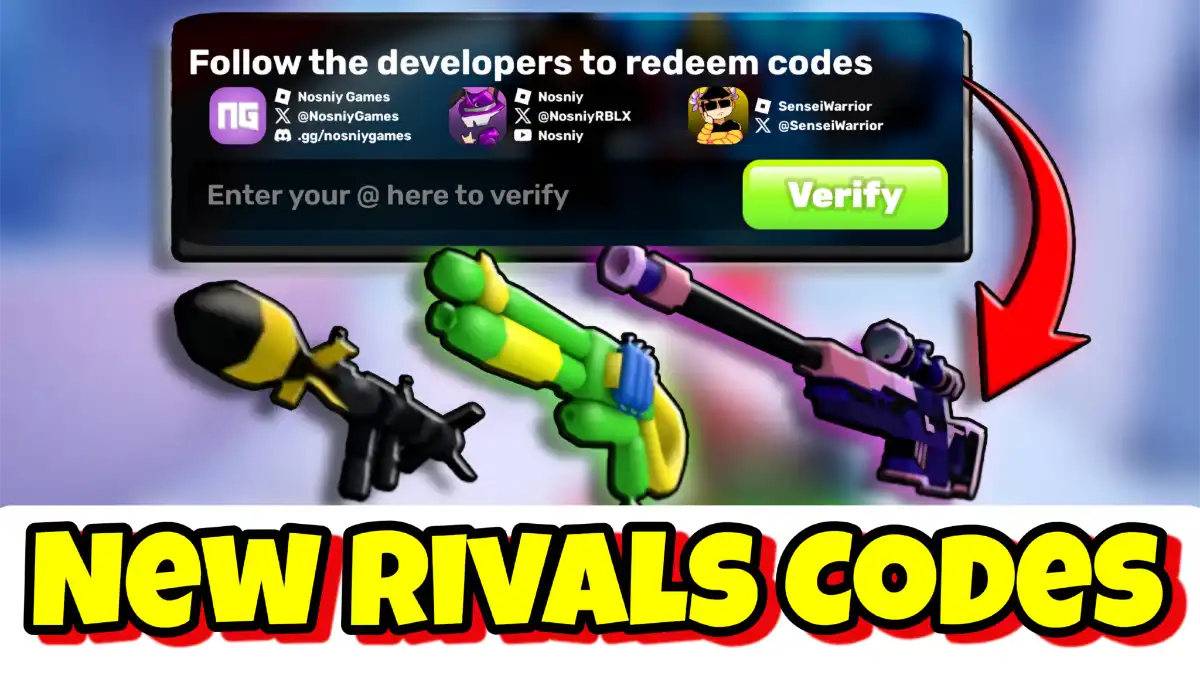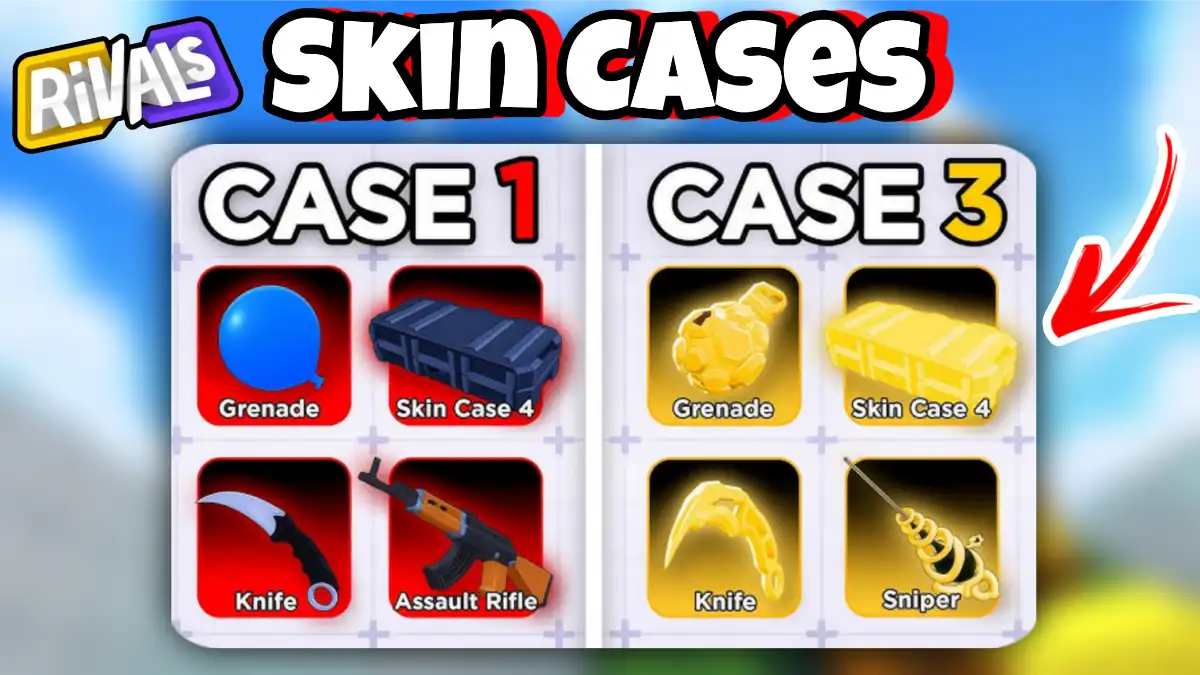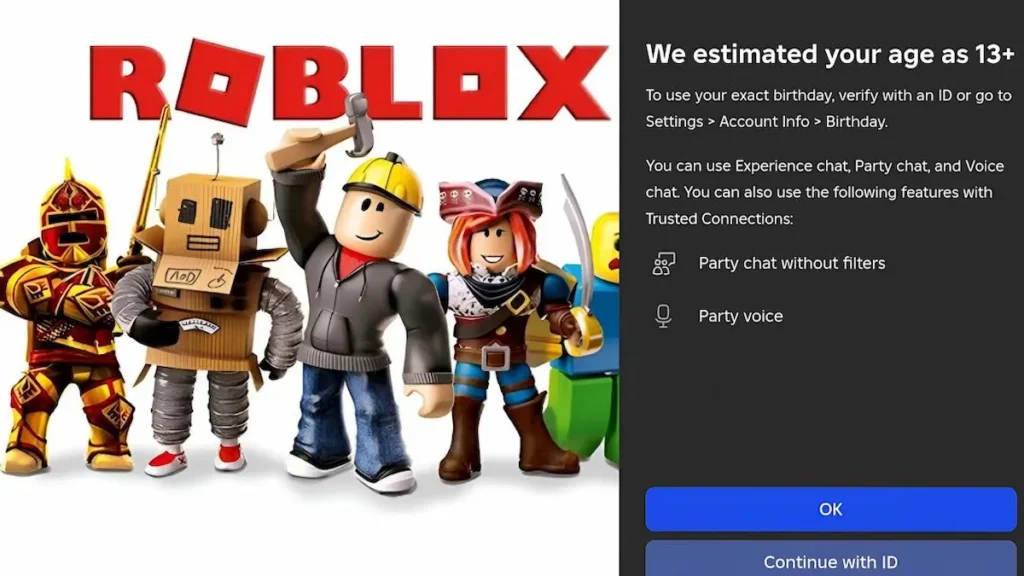
Roblox Age Check Warning: Some adult players are being misidentified as teenagers by the new facial age estimation step, which can limit chat features and block 17+ content until ID verification is completed.
The platform now uses two layers facial age estimation from a selfie and formal ID verification to sort users into under 13, 13+, and 18+ tiers that control access to features like Party Voice, Trusted Connections, and Restricted 17+ experiences.
What the new age check does
Facial age estimation analyzes a live selfie to estimate your age bracket; if confidence is low or the model guesses younger, adults may be placed in the 13+ teen tier and see reduced access until verification.
ID verification uses a government-issued photo ID plus a live selfie to firmly set your account’s age status for 13+ and 17+/18+ features, and this status cannot be removed once applied.
Why adults are getting misidentified
AI-based age estimation can skew younger due to lighting, camera angle, or facial presentation; when the estimate places an adult into a teen group, access to certain features changes until ID verification confirms their age.
If the system cannot confidently estimate your age or flags you as under 13, you’ll need to complete ID verification to restore appropriate access and prevent account data changes tied to child protections.
Immediate effects you might see
Adults misidentified as teens may lose unfiltered chat benefits in Trusted Connections and may not be able to use some voice and social features designed for older tiers.
You may not see or access Restricted 17+ experiences until ID or credit card verification is complete, even if the facial estimate says you’re older than 13.
The 48-hour rule for under-13 mistakes
If your facial age estimation mistakenly classifies you as under 13, you have 48 hours to complete ID verification to correct it before certain data removals and stricter settings lock in.
This window matters because under-13 placement triggers automatic changes like removing email/phone details to comply with child safety policies, so verify quickly if you’re an adult wrongly flagged.
How to fix a wrong age check
Start with ID verification
- Go to Settings
- Account Info
- Verify My Age
- then submit a government-issued ID and a live selfie through the guided flow on your phone.
After submission, you’ll see a pass/fail status within minutes; once verified, the age status is locked and restores access to age-appropriate features, including voice chat and 17+ content if you meet the criteria.
Step-by-step fix guide
- Open Settings → Account Info and select Verify My Age to begin the official process on your device.
- Follow prompts to scan the front and back of your ID if applicable, then complete a live selfie to match the document holder.
- Return to Roblox and check your verification status; if successful, your adult tier access should update automatically.
- If the initial facial estimation put you as under 13, finish ID verification within 48 hours to reverse child-tier restrictions promptly.
If you still can’t access 17+ content
Confirm that your account shows age verified and that parental controls or content settings allow Restricted content; the 17+ category requires being at least 17 and ID or credit card verified.
Some experiences and social hangouts that depict private spaces or adult settings are now limited strictly to ID-verified 17+ users, so facial estimation alone is not enough for access.
Best practices to avoid misreads
For the selfie, use bright, even lighting, remove hats or glasses, center your face, and avoid filters to help the AI estimate accurately.
Roblox Age Check Warning: If you’re an adult and get downgraded or stuck, skip repeat selfies and go straight to ID verification to minimize downtime and restore features.
What features age tiers control
The new system gates communications, such as Party Voice and unfiltered chat with Trusted Connections, behind age checks that prioritize safety by cohort.
Content access now aligns with maturity labels—Restricted 17+ experiences require verified adulthood, while teen-tier accounts see filtered or limited experiences by design.
Privacy and the verification partner
Roblox works with Persona, a third-party identity provider, to process ID verification, using a live selfie and document scan to confirm the account owner.
Roblox states verification data is used to unlock age-appropriate features and that a live selfie is required to prevent spoofing; check provider policies for data handling specifics.
When to contact support
Roblox Age Check Warning: If your ID verification fails repeatedly despite correct documents and a clear selfie, review the Age ID Verification FAQ and ensure your device camera permissions and ID are valid.
Roblox Age Check Warning: Support cannot manually verify IDs or remove a verified status, but they can help with account issues, access problems after verification, or discrepancies flagged for review.
For parents and guardians
Parental controls may further restrict communication and content regardless of age verification, so review and align Family Settings with your teen’s intended access.
As Roblox expands age estimation and verification across chat features platform-wide, expect more prompts and confirmation steps to ensure the right content reaches the right audience.
Developer-side implications
Experiences labeled for older audiences, especially those resembling private spaces or adult venues, must enforce 17+ with ID-verified entry, and creators themselves may need to verify age.
Unrated or non-compliant experiences may face restrictions or automated moderation, so aligning with policy and maturity labels is essential for discoverability and access.
Quick troubleshooting checklist
- Misidentified as a teen? Proceed directly to ID verification in Account Info.
- Stuck under 13 by mistake? Verify within 48 hours to prevent lasting child-tier limits.
- Can’t see 17+? Confirm you are 17+, age verified via ID or credit card, and that settings allow Restricted content.
- Voice or chat blocked? Complete the age check and ensure Trusted Connections or Party Voice prerequisites are met.
Conclusion
Adults being misidentified as teenagers is a known edge case of AI-driven facial age estimation, but completing ID verification quickly restores correct access and prevents avoidable restrictions.
As the age check expands across chat and content, prepare for verification prompts; using the official ID flow is the most reliable fix when the selfie estimate gets it wrong.