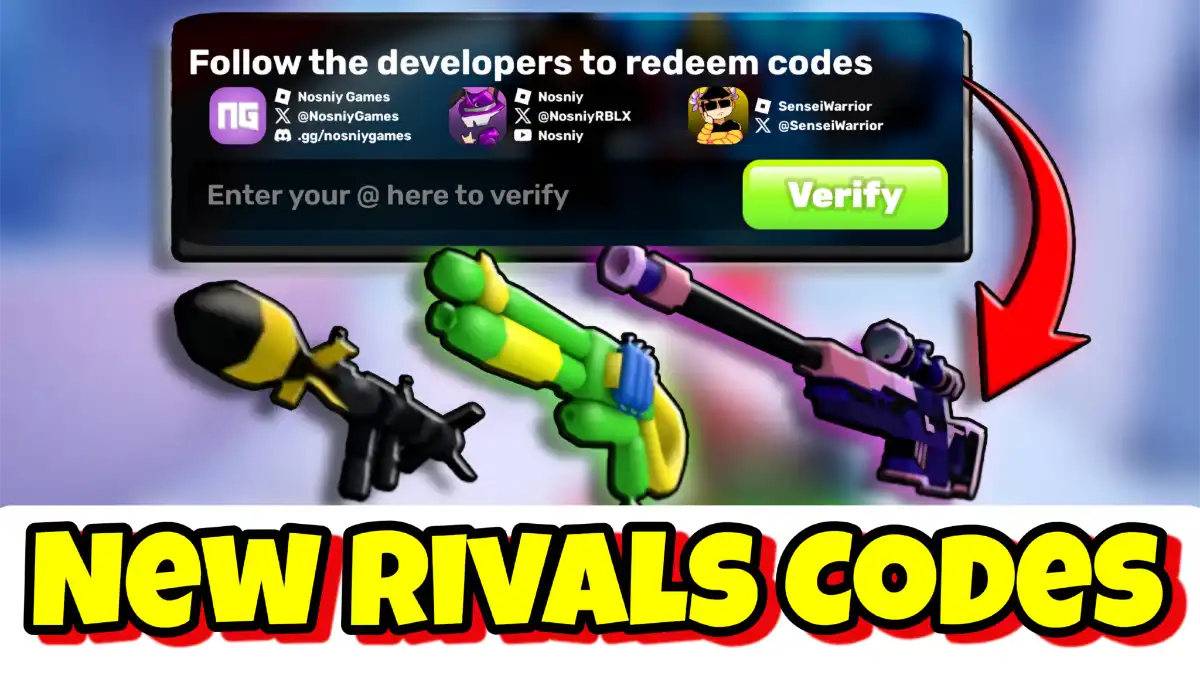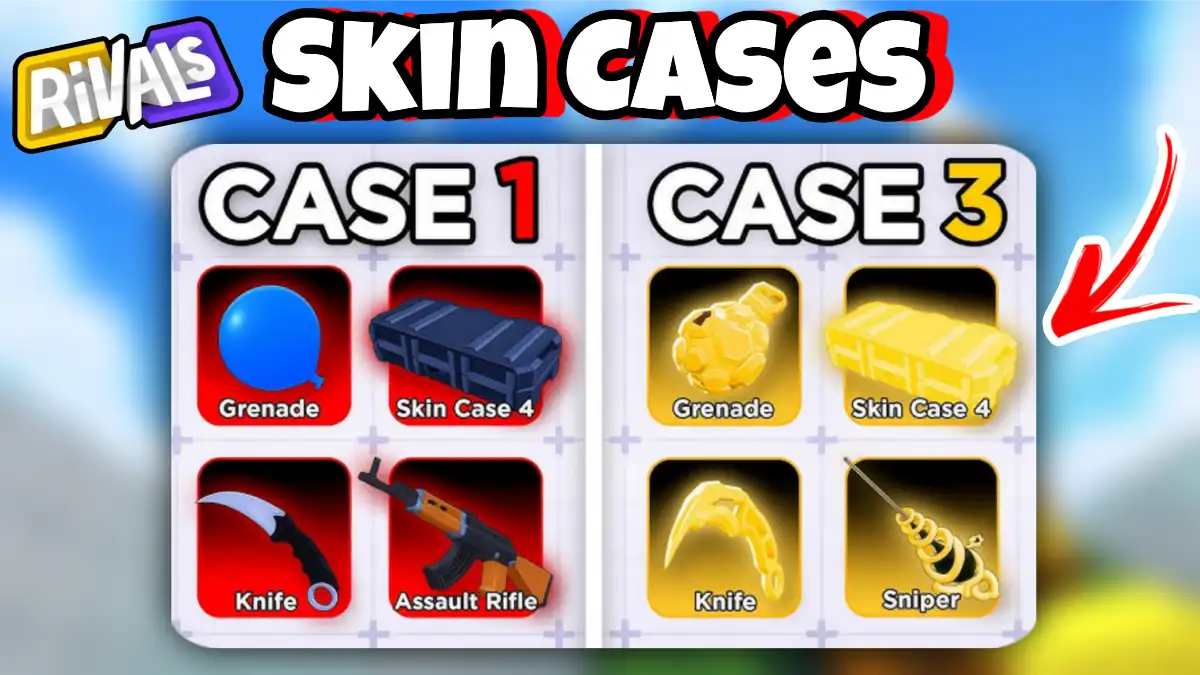Roblox Will Require Age Estimation to Chat is a big change that affects how players talk on the platform, including text chat, voice, and party chat. This update brings an age check system that places users into age groups and limits who they can chat with, aiming to make communication safer for kids and teens. In this article, the focus is on what the age check is, how to complete it, what you need, how age-based chats work, privacy details, and helpful tips for parents and players.
What is the age check
The age check is a safety step that confirms or estimates a player’s age so Roblox can turn on the right chat features and protections. It supports features like Trusted Connections and filtering that change based on age, and it will be required for chat as the rollout expands worldwide. The system uses either a quick selfie-based age estimation or a government ID check for users who are eligible.
Why Roblox is doing this
Age-based chat is designed to reduce contact between unrelated adults and minors, while still letting families and friends connect safely. After the age check, users can chat mostly within their own or nearby age groups, which helps make conversations feel safer and more age-appropriate. Roblox says this approach, backed by outside privacy experts, sets clearer rules for communication on a mixed-age platform.
What’s changing in chat
- Chat in experiences turns off by default for users under 9 unless a parent consents after an age check.
- Users under 13 still face tighter chat limits and filtering across the platform.
- Early next year, age checks will also be needed to access social media links on profiles and communities to reduce off-platform risks.
How age groups work
After you complete an age check, Roblox assigns your account to a group like Under 9, 9–12, 13–15, 16–17, 18–20, or 21+. Chat is limited mainly to your own or adjacent groups, so younger teens don’t end up chatting directly with unrelated adults. For special cases, Trusted Connections allow freer chat for people who actually know each other, starting at age 13.
Two ways to complete age check
- Facial Age Estimation: Take a quick selfie/video in the Roblox app, and the system estimates your age to place you in the correct group. It’s meant to be fast and easy to complete on a phone or tablet.
- ID Verification: For users 13+, scan a government-issued photo ID like a driver’s license or passport to verify your age more exactly. This status can’t be removed once set.
What you need before you start
- A phone or tablet with a working camera for Facial Age Estimation.
- A valid government ID if using ID Verification (13+ only).
- Access to Settings > Account Info to launch the “Verify My Age” flow or scan a desktop QR code to continue on mobile.
Step-by-step: Facial Age Estimation
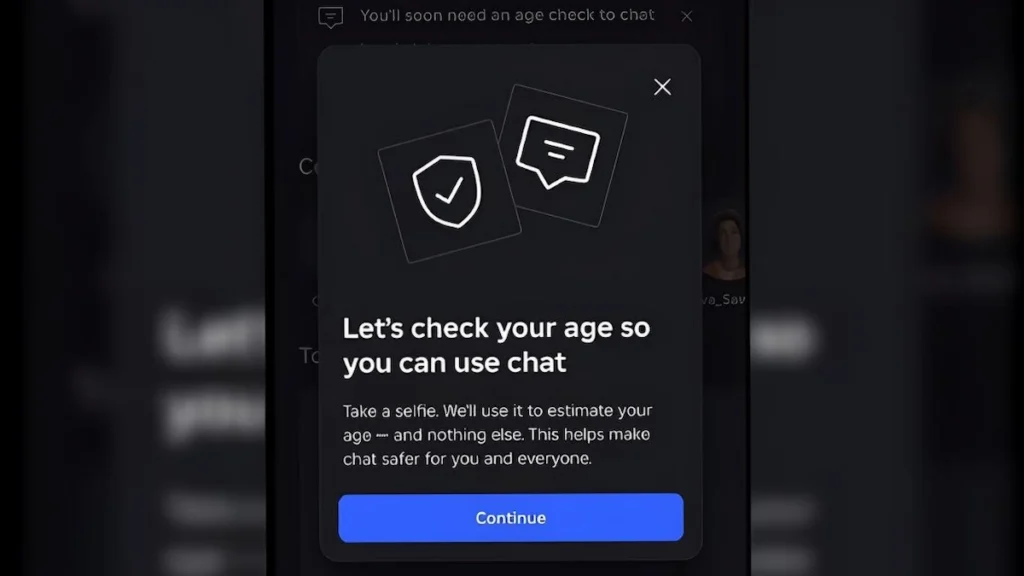
- Open Roblox Settings and go to Account Info.
- Tap Verify My Age and follow the in-app instructions.
- Use your camera to capture a selfie/video with good lighting and a clear face.
- Submit and wait for the system to estimate your age and assign your group.
Step-by-step: ID Verification (13+)
- On desktop, go to Settings > Account Info and choose Verify My Age.
- Scan the QR code with your phone to start the secure flow.
- Capture your ID (license, passport, residency card) and a quick selfie if prompted.
- Complete the prompts; once approved, your verified status is applied to your account.
If the system gets your age wrong
If Facial Age Estimation places you as under 13 by mistake, you have 48 hours to fix it by completing ID Verification, which can correct your access. If the system can’t estimate your age at all, you will need to finish ID Verification to unlock features like Trusted Connections and Party Voice. These options help keep access aligned with your real age.
What features are gated by age check
Text chat, voice chat, and party chat will require age checks as enforcement expands globally. Roblox will also gate access to social media links on profiles, community pages, and experience details to age-checked users to limit risky off-platform contact. These steps build on existing filtering that already varies by age.
Defaults and protections for younger players
For the youngest users, chat in experiences is off by default until a parent consents after an age check, and chat outside experiences stays restricted for users under 13. Filtering for those under 13 remains strict and blocks personal info and adult content. Parents can link child accounts and manage settings to match family rules.
Privacy and data handling
Roblox says images and videos captured for Facial Age Estimation are processed by Persona and deleted immediately after processing, which reduces data storage risk. ID verification also uses secure flows, and help pages explain how personal and biometric data is handled across the system. The goal is to balance safety with strong privacy practices.
Regional rollout and timing
Age checks are voluntary now but will be enforced in select countries first, then more widely wherever chat is available in early January. Local headlines have highlighted early launches in places like Australia and the Netherlands, with global expansion right after. Players who don’t complete the age check can still play games, but chat features won’t be available.
Parent and player tips
- Use accurate birthdays so the right protections apply and to reduce verification issues.
- Choose Facial Age Estimation for speed, or ID Verification if you want higher assurance and correction options.
- Teach kids to use Trusted Connections only for people they truly know in real life.
- Review chat settings often, especially after any age group changes.
Conclusion
Roblox Will Require Age Estimation to Chat is a clear move to make communication safer for everyone while keeping the platform fun to use. With simple ways to complete the age check, clear age groups, and added protections for kids, the update aims to keep chats age-appropriate and reduce risks. If you complete the process and review your settings, you can unlock the right chat features while staying within family and platform rules.
Faqs
1. Will this block kids from chatting with adults?
Mostly yes, since chat is limited to the same or adjacent age groups, except for specific Trusted Connections.
2. Can a 12-year-old chat with an 18-year-old?
No, those groups aren’t adjacent, so that chat is blocked unless policy allows a very limited family solution, which Roblox says is coming.
3. Do I need an ID?
Not always; Facial Age Estimation works for many users, but ID is needed for 13+ verification and for fixing incorrect estimates.
4. Can I still play without age check?
Yes, but you won’t be able to use chat until the age check is complete.